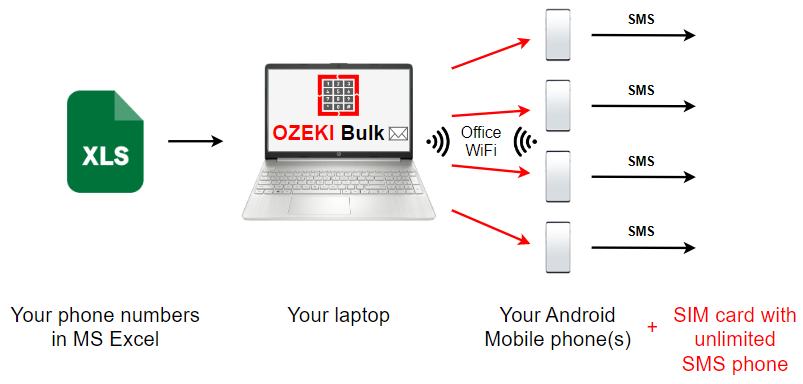If you want to deliver customized messages to thousands of customers via SMS, E-mail or Voice calls, but you don't want to share your customer database with a service provider, Ozeki Bulk Messenger is the right product for you.
Install Ozeki Bulk Messenger to your PC or mobile phone and send SMS, E-mail or make Voice calls more efficiently!
To learn more about Ozeki Bulk Messenger, please check out the following links:
3 main reason to use Ozeki Bulk Messenger
Send SMS Messages free of charge
Send through many Android mobiles simultaneously
Keep your phone numberlist private
How to send SMS messages free of charge?
- Purchase SIM cards with unlimited SMS plan from your mobile network operator
- Put the SIM cards into Android mobile phones
- Install Ozeki Android SMS gateway on your mobile phones
- Install Ozeki Bulk Messenger on your laptop
- Connect your Android phones to Ozeki Bulk Messenger
- Load your Excel phonenumber list into Ozeki Bulk Messenger
- Send the SMS from Ozeki Bulk Messenger to the phone list
Contacts
A key feature is Ozeki Bulk Messenger
is called Address book import. You
may import your contacts from
various sources, and most importantly
you can keep the imported list up to
date very easily. Supported sources:
You may also combine (add or subtract) multiple
address books to get the right list of contacts,
and you may make a copy and customize the contact
details before message delivery.
If you install Ozeki Bulk Messenger on an Android
mobile phone, you may use the contact database
of the mobile phone itself.
Messages
Use Ozeki Bulk Messenger for multiple message formats. You can
send SMS, E-mail and Voice messages using this product.
Select the best message format for the content you wish
to delvier. Check out our recommendations:
 Send bulk SMS messages
Send bulk SMS messages
If the information is short, if it is important, that it is read, if you want to get delivery reports. (more...)
 Send bulk E-mail
Send bulk E-mail
If you wish to send attachments, deliver content and provide detailed information. (more...)
 Make voice calls
Make voice calls
To get immediate feedback, or if the message you wish to deliver is urgent. (more...)
 Send bulk SMS messages
Send bulk SMS messagesIf the information is short, if it is important, that it is read, if you want to get delivery reports. (more...)
 Send bulk E-mail
Send bulk E-mailIf you wish to send attachments, deliver content and provide detailed information. (more...)
 Make voice calls
Make voice callsTo get immediate feedback, or if the message you wish to deliver is urgent. (more...)
Customized data
Deliver personalized information. Use data stored in
your database (or in Excel files) to make each message
you send unique. This feature is useful if you wish to
send out information suche as account balances,
delivery dates or address information.
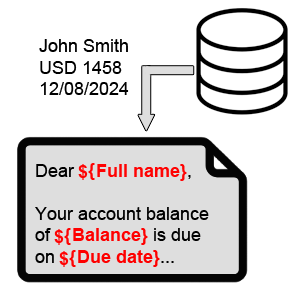
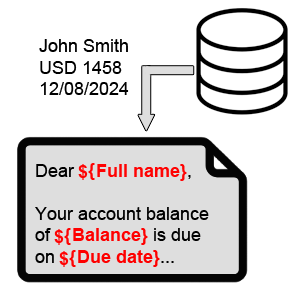
SMS
For SMS message delivery you have four
options:
#1: Install Ozeki Bulk Messenger on Windows or Linux and attach an SMS modem to the computer using a data cable.
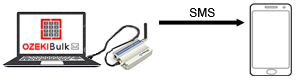
Setup instructions for SMS modem
Purchase an SMS modem
#2: Install Ozeki Bulk Messenger on Windows or Linux or Android and connect to an SMS service provider over the Internet

How to setup an SMPP SMS connection
#3: Install Ozeki Bulk Messenger on Windows or Linux and connect to an Android phone for message delivery over your local area network (office LAN, Wifi or VPN)

Download Android SMPP Gateway Setup Android SMPP Gateway
#4: Install Ozeki Bulk Messenger on Android
You may install Ozeki Bulk Messenger directly to your Android phone. You can use it from the phone-s touch screen or you may connect to it from a remote PC.
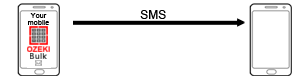
Download Ozeki Bulk Messenger for Android
Install Ozeki Bulk Messenger on Android
Ozeki Bulk Messenger supports single SIM and dual SIM Android mobile phones.
#1: Install Ozeki Bulk Messenger on Windows or Linux and attach an SMS modem to the computer using a data cable.
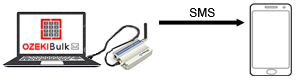
Setup instructions for SMS modem
Purchase an SMS modem
#2: Install Ozeki Bulk Messenger on Windows or Linux or Android and connect to an SMS service provider over the Internet

How to setup an SMPP SMS connection
#3: Install Ozeki Bulk Messenger on Windows or Linux and connect to an Android phone for message delivery over your local area network (office LAN, Wifi or VPN)

Download Android SMPP Gateway Setup Android SMPP Gateway
#4: Install Ozeki Bulk Messenger on Android
You may install Ozeki Bulk Messenger directly to your Android phone. You can use it from the phone-s touch screen or you may connect to it from a remote PC.
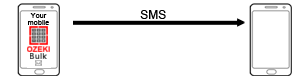
Download Ozeki Bulk Messenger for Android
Install Ozeki Bulk Messenger on Android
Ozeki Bulk Messenger supports single SIM and dual SIM Android mobile phones.
Send E-mail through G-mail
To send out e-mails from your system, you can use your G-mail account or SMTP server. The following page gives information on how to setup Gmail for e-mail delivery from Ozeki Bulk Messenger:

Setup G-mail for e-mail sending with Ozeki Bulk Messenger
Seting up G-mail is very easy, but if you wish to use Ozeki Bulk Messenger in a company, you might want to use your company's mail server instead.
Send E-mail through SMTP
If you don't want to use Gmail, you can use the SMTP service, provided by your Internet service provider or if you have a company mail server, such as Microsoft Exchange or Linux sendmail/postfix/etc you can use that.
Note that based on our experiences all Internet service providers offer SMTP service in most cases free of charge. Simply call them and ask for the connection details to their "smtp server" to send out e-mail messages.
Ozeki Bulk Messenger offers both secure and standard SMTP connectivity. To setup SMTP for E-mail please take a look at the following instructions.

Configure your E-mail server in Ozeki Bulk Messenger
When you use any of the above e-mail connections, you can send
You can also use E-mail templates to speed up message composition, and to be more efficient.
To send out e-mails from your system, you can use your G-mail account or SMTP server. The following page gives information on how to setup Gmail for e-mail delivery from Ozeki Bulk Messenger:

Setup G-mail for e-mail sending with Ozeki Bulk Messenger
Seting up G-mail is very easy, but if you wish to use Ozeki Bulk Messenger in a company, you might want to use your company's mail server instead.
Send E-mail through SMTP
If you don't want to use Gmail, you can use the SMTP service, provided by your Internet service provider or if you have a company mail server, such as Microsoft Exchange or Linux sendmail/postfix/etc you can use that.
Note that based on our experiences all Internet service providers offer SMTP service in most cases free of charge. Simply call them and ask for the connection details to their "smtp server" to send out e-mail messages.
Ozeki Bulk Messenger offers both secure and standard SMTP connectivity. To setup SMTP for E-mail please take a look at the following instructions.

Configure your E-mail server in Ozeki Bulk Messenger
When you use any of the above e-mail connections, you can send
- HTML e-mail messages
- Plain text e-mail messages
- E-mail attachments
You can also use E-mail templates to speed up message composition, and to be more efficient.
Voice
Make voice calls
You can make voice calls throught a VoIP GSM gateway or a VoIP PSTN gateway. The VoIP GSM gateway connects your system to the mobile network. The VoIP PSTN gateway connects to the land line.

Setup instructions for a VoIP gateway
Make voice calls in your company
Almost all companies use some kind of a VoIP PBX system, such Asterisk, Cisco or Avaya. You can use Ozeki Bulk Messenger to make Voice calls through this system.
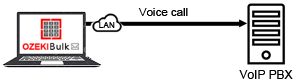
How to setup a VoIP PBX for Ozeki Bulk Messenger.
Supported VoIP PBX systems:

Configure Ozeki Bulk Messenger for a VoIP service
You can make voice calls throught a VoIP GSM gateway or a VoIP PSTN gateway. The VoIP GSM gateway connects your system to the mobile network. The VoIP PSTN gateway connects to the land line.

Setup instructions for a VoIP gateway
Make voice calls in your company
Almost all companies use some kind of a VoIP PBX system, such Asterisk, Cisco or Avaya. You can use Ozeki Bulk Messenger to make Voice calls through this system.
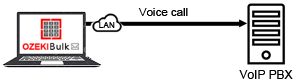
How to setup a VoIP PBX for Ozeki Bulk Messenger.
Supported VoIP PBX systems:
- OZEKI Phone System XE (Windows)
- Asterisk (free PBX, Linux)
- AsteriskNow (free PBX, Linux)
- Elastix (free PBX, Linux)
- FreePBX (free PBX, Linux)
- Kamailio (free PBX, Linux)
- OpenSIPS (free PBX, Linux)
- PBXnSIP (Windows, Linux)
- PBXpress (Linux)
- SipX ECS (free PBX, Linux)
- 3CX (Windows)

Configure Ozeki Bulk Messenger for a VoIP service