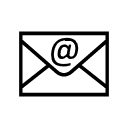With the Ozeki Bulk Messenger you can send E-mail notifications for groups,
with one click. You can also use this for corporate communication.
For example you can send a welcome E-mail for your new employees,
send postcards for Christmas, send notificaton about events etc.
There are two ways to send E-mails with the Ozeki Bulk Messenger
(By clicking on their picture you can access further information)
1. SMTP Server
With the Simple Mail Transfer Protocol you can use any mail servers (e.g. the mail server of your company) to send E-mails to your groups. Learn more...
With the Simple Mail Transfer Protocol you can use any mail servers (e.g. the mail server of your company) to send E-mails to your groups. Learn more...
2. Gmail
You can also use your Gmail account with the Ozeki Bulk Messenger to send several Emails with one click. Learn more...
You can also use your Gmail account with the Ozeki Bulk Messenger to send several Emails with one click. Learn more...