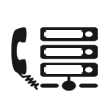Connect your telephone to the Ozeki Bulk Messenger
With the Ozeki Bulk Messenger you can make automated calls just by
one click. These phone numbers can be added manually or imported from a
database. It lets you call any kind of phone numbers. It doesn't matter
if it is a VoIP phone number, landline phone number or GSM phone number.
There are three ways to use your telephone with the Ozeki Bulk Messenger
(By clicking on their picture you can access further information)
1. VoIP PBX connection
With this form of connection you can connect to a VoIP PBX (Private Branch Exchange). It can be a local PBX on your local Network or even on the Internet. Learn more...
With this form of connection you can connect to a VoIP PBX (Private Branch Exchange). It can be a local PBX on your local Network or even on the Internet. Learn more...
2. VoIP Service Provider
With this form you can set up a connection through a VoIP service provider. This is basicly a connection to the public telphone network over the Internet. Learn more...
With this form you can set up a connection through a VoIP service provider. This is basicly a connection to the public telphone network over the Internet. Learn more...
3. PSTN Gateway
With this form you can set up a connection through a PSTN gateway. This is basicly a connection to the public telephone network. Learn more...
With this form you can set up a connection through a PSTN gateway. This is basicly a connection to the public telephone network. Learn more...